SEO Content Lifecycle: Building Content That Lasts
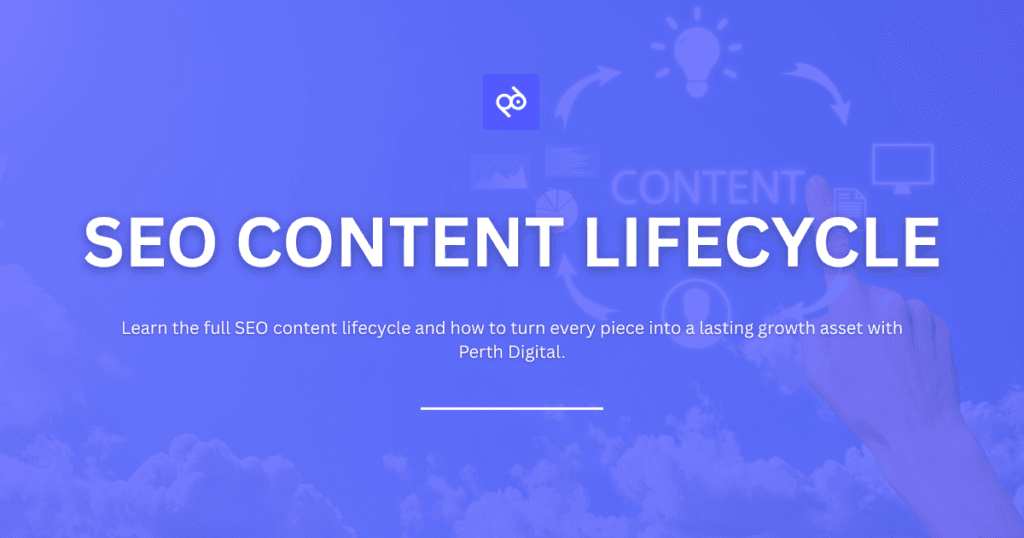
Many brands see content as a “create and forget” task, publish once and move on. But successful SEO doesn’t work that way. Strong content evolves over time, gaining momentum through updates, optimisation, and strategic promotion. Think of each article as a living asset. From the moment an idea is born to the point where content is repurposed or retired, every stage matters. That’s what the SEO content lifecycle is all about: ensuring your work continues to perform long after launch. The 7 Phases of SEO Content Development Depending on different processes and workflows, there might be multitude of ways an SEO content lifecycle evolves and develops. But overall, there are 7 main phases that a piece of content goes through before appearing before the public eye. 1. Laying the Groundwork: Research & Planning Before writing, align your purpose with your audience’s needs. Ask: What problem am I solving, and for whom? 2. Crafting Content That Resonates Once strategy is set, it’s time to write with clarity and purpose. 3. Fine-Tuning for Visibility Strong ideas need proper optimisation to stand out. 4. Publishing With Precision Going live is more than hitting “publish.” 5. Driving Traffic Through Distribution Content only works if people see it. 6. Measuring Impact After launch, track how your content performs. 7. Keeping Content Fresh Relevance fades without attention. Keep assets updated. The Mindset Shift: From Disposable Posts to Long-Term Assets SEO success isn’t about volume, it’s about lifecycle thinking. Every blog post, guide, or resource can evolve, attract fresh readers, and support your business over time. At Perth Digital, we help brands design content ecosystems that scale, covering everything from strategy and clusters to optimisation and repurposing. Ready to future-proof your content? Contact us today and shape your SEO journey together.
Understanding Entity SEO: Moving Past Keywords into Smarter Search
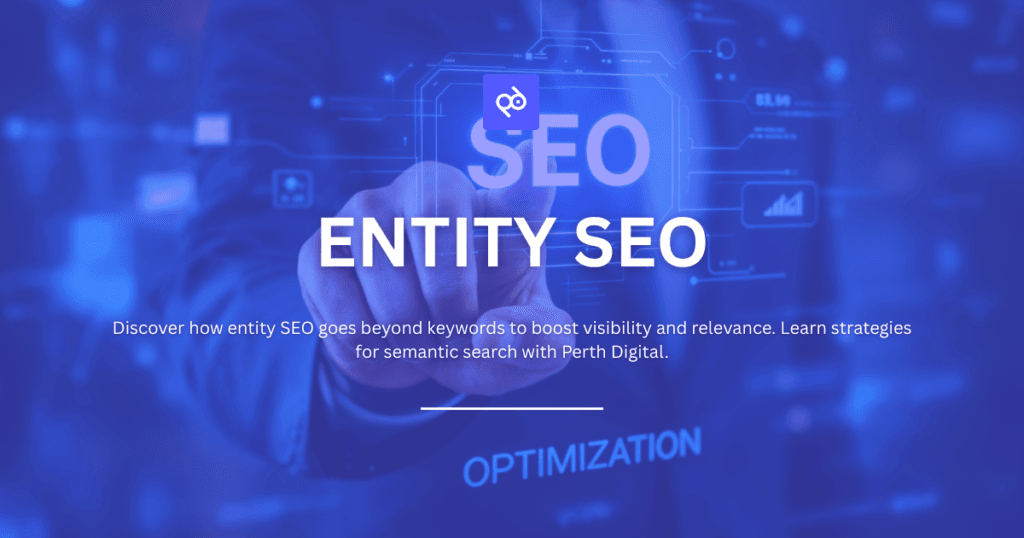
Search engines today, especially Google, are shifting away from simple keyword matching and evolving into intelligent systems that understand context and meaning. That’s why entity SEO has become a cornerstone of sustainable search visibility. This article will explore what entity SEO is, why it matters, and how you can integrate it into a forward-thinking digital strategy. Defining Entity SEO Entity SEO is about optimising for “things” instead of “strings.” In other words, it focuses on clearly identifiable concepts, such as people, brands, products, places, or ideas, that search engines can recognise regardless of language or phrasing. Think of it like this: When your content is structured around entities and their connections, Google is better able to interpret its relevance, which boosts rankings, enhances SERP features, and strengthens your topical authority. Why Keywords Alone Don’t Cut It Anymore The search landscape has changed. Thanks to natural language processing (NLP), AI models like BERT and MUM, and the rise of voice search, users expect more contextually accurate results. Keyword-only strategies fall short for several reasons: Context is Missing A keyword like “jaguar” could mean the car, the animal, or the sports team. Without entities, search engines may misinterpret your content. Intent Isn’t Addressed A page optimised for “best coffee machines” could attract both shoppers and casual researchers, but only one group is valuable to your business. Authority Is Weakened Fragmented, keyword-based content often lacks depth, making it harder for Google to view your site as a trusted resource. Entity optimisation resolves these issues by anchoring your content to meaningful, well-defined concepts. How Search Engines Leverage Entities Since Google rolled out the Knowledge Graph in 2012, its mission has been to connect information into a structured web of relationships. For example, a search for “Leonardo da Vinci” doesn’t just show links, it produces a knowledge panel listing his artworks, biography, and related figures. This comes from entity recognition and mapping. Entities also feed into Google’s E-E-A-T framework (Experience, Expertise, Authoritativeness, Trustworthiness), which assesses how credible and contextually accurate your site is in the wider digital knowledge base. Why Entity SEO Benefits Your Brand Optimising around entities unlocks several advantages: How to Optimise for Entity SEO Entity SEO isn’t about quick hacks. It’s a long-term investment in building a structured, meaningful content ecosystem. Here are the essential steps: Pinpoint Core Entities Identify the entities central to your business, industry, or location. Tools like Wikidata, Google’s Knowledge Graph Search API, and Kalicube can help. Example: A digital agency in Vietnam might focus on “Search Engine Optimisation,” “Google Analytics,” “Digital Marketing,” and “Ho Chi Minh City.” Use Structured Data Apply Schema.org markup to help search engines classify your content. Key schema types include: Build Interconnected Content Create topic hubs that link related concepts together. For example: The Long-Term Nature of Entity SEO Entity SEO is all about building durable relevance. As Google continues refining how it interprets meaning and context, brands that embrace entity-based strategies will enjoy stronger visibility, trust, and authority. At Perth Digital, we help businesses future-proof their online presence by going beyond keywords. Our tailored strategies focus on entity-driven optimisation that strengthens both search rankings and user experience. Ready to take the leap into entity SEO? Get in touch with us today to discover how entity-first strategies can position your brand for lasting digital growth.
Off‑Page SEO: The Quiet Engine Behind Organic Growth
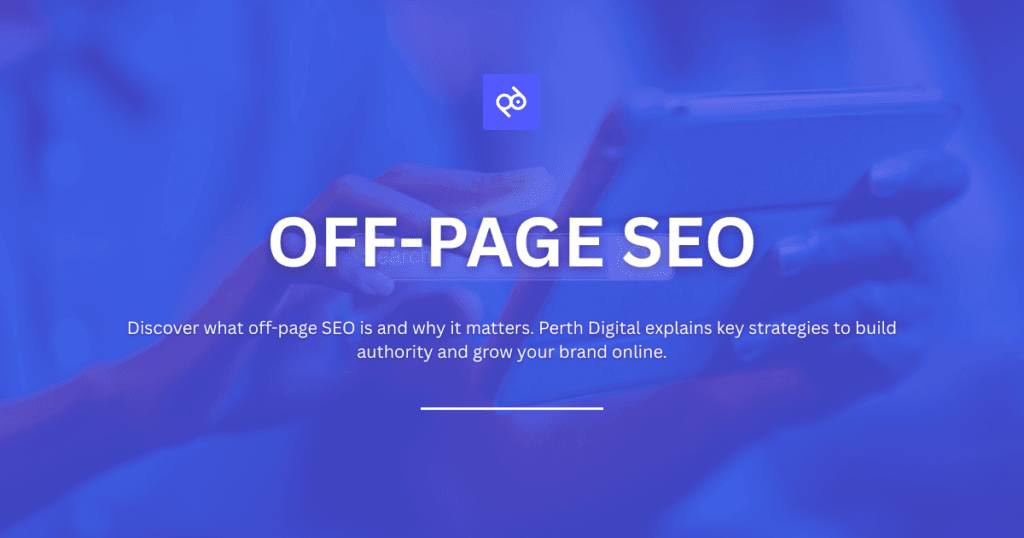
When most teams talk about search optimisation, they jump straight to title tags, Core Web Vitals and content briefs. All of that matters but it is only a small part of the picture. Off-page SEO is the discipline that happens away from your website yet heavily influences how search engines (and real people) perceive your brand. Get it right and you compound authority, trust and visibility over time. Get it wrong and you can stall even the most technically perfect site. In this guide, we’ll demystify what off-page SEO is, why it still matters in 2025, the tactics that move the needle, how to measure progress, and the risks to avoid. What is Off-Page SEO? Off-page SEO (or off-site SEO) includes all activities that happen outside your website to influence how search engines and users perceive your brand. While link building is a big part of it, modern off-page SEO also includes brand mentions, online reviews, citations, digital PR, and social signals that establish your authority and trustworthiness online. Why Off-Page SEO Matters On-page efforts can help you get indexed, but off-page SEO builds the credibility that helps you rank higher. Search engines look at backlinks from authoritative sites, brand mentions, customer reviews, and other signals to determine whether your website is trustworthy and relevant. Without strong off-page SEO, even the best content and technical SEO might struggle to stand out in competitive search results. Core Strategies for Off-Page SEO Building a strong off-page SEO strategy requires more than simply earning a few backlinks. It’s about creating a credible online presence, where your brand is recognised, cited, and trusted across multiple platforms. From digital PR campaigns that secure high-authority links to managing online reviews and local citations, these strategies work together to signal your expertise and reliability to both search engines and users. Below, we explore the core tactics that make the biggest impact on off-page SEO success. 1. Digital PR and Quality Backlinks Earn natural, editorial backlinks from authoritative websites through original research, data-led content, and thought leadership. These links build both search visibility and brand trust. 2. Brand Mentions and Local Citations Consistent mentions of your brand across directories, social platforms, and trusted websites strengthen your online identity. Local businesses should also optimise Google Business Profile and ensure their Name, Address, and Phone (NAP) details are accurate everywhere. 3. Online Reviews and Reputation Customer reviews directly affect trust and can influence rankings. Actively gather genuine reviews, respond to negative feedback, and maintain a positive online reputation. 4. Thought Leadership and Content Distribution Contributing expert insights to reputable publications, podcasts, or industry events reinforces your credibility and naturally earns mentions and links. A Pragmatic Off-Page SEO Roadmap A successful off-page SEO strategy requires a structured, step-by-step approach that combines research, strategic planning, and consistent execution. By breaking the process into clear phases, you can ensure that every effort, from backlink building to brand reputation, aligns with your long-term growth goals. Below is a pragmatic roadmap we use at Perth Digital to guide businesses towards building lasting authority and visibility online. Month 0–1: Audit and Foundations The first step is to establish a clear understanding of your current off-page SEO landscape. This involves auditing your backlink profile to identify toxic links, gaps, and strengths, as well as analysing your competitors to see where they’re gaining authority. We also assess brand visibility, including author profiles, schema markup, and entity signals such as Knowledge Panels. For local businesses, a thorough check of Google Business Profile and citation accuracy is essential. At this stage, we also review online sentiment and ratings to set a baseline for reputation management. Month 2–3: Strategy and Asset Creation With insights from the audit, we build an SEO strategy tailored to your goals and industry. This includes creating digital assets designed to attract links naturally, such as data-led reports, infographics, or interactive tools. We also work on strengthening author entities by ensuring consistent bios and profiles across relevant platforms. At this stage, we compile a list of outreach targets, journalists, bloggers, and industry partners, and put review-generation processes in place to build trust signals. Month 4–6: Launch and Iterate This is where execution begins. We roll out digital PR campaigns, pitching your content or expert insights to relevant media outlets, while also capitalising on reactive opportunities such as trending industry news. During this period, we focus on building quality local citations, improving brand mentions, and tracking improvements in branded search volume. We also evaluate what’s working, refine our approach, and nurture relationships with journalists and key community influencers. Month 6+: Scale, Diversify and Defend After the initial campaigns gain traction, the focus shifts to scaling and diversifying your off-page SEO efforts. Annual or seasonal reports are refreshed to remain link-worthy, and we explore new channels such as webinars, podcasts, or conference participation for thought leadership. We proactively monitor for unlinked brand mentions, converting them into backlinks where possible, and maintain a strong online reputation by addressing reviews and sentiment promptly. Finally, we continue to monitor link profile health to protect your domain from harmful or spammy backlinks. Measuring Off-Page SEO: KPIs That Actually Matter Measuring the success of off-page SEO goes beyond counting backlinks or social mentions. It’s about understanding how your external efforts translate into authority, trust, and measurable results. By tracking the right KPIs, from referring domains and branded search growth to customer sentiment and local visibility, you can assess whether your strategy is truly driving impact. Below, we outline the key metrics that matter most. Authority and Reach Tracking your authority involves monitoring the number of referring domains, not just total backlinks, with a focus on quality and relevance. Growth in links from authoritative and industry-specific websites is a strong indicator of improved trust and visibility. Share of voice (SOV) in search results for your primary keywords is also crucial, as it reflects how much search engine real estate you’re capturing compared to competitors. Additionally, monitoring branded search volume can reveal increases in brand
Core Web Vitals Demystified: How to Optimise for Rankings
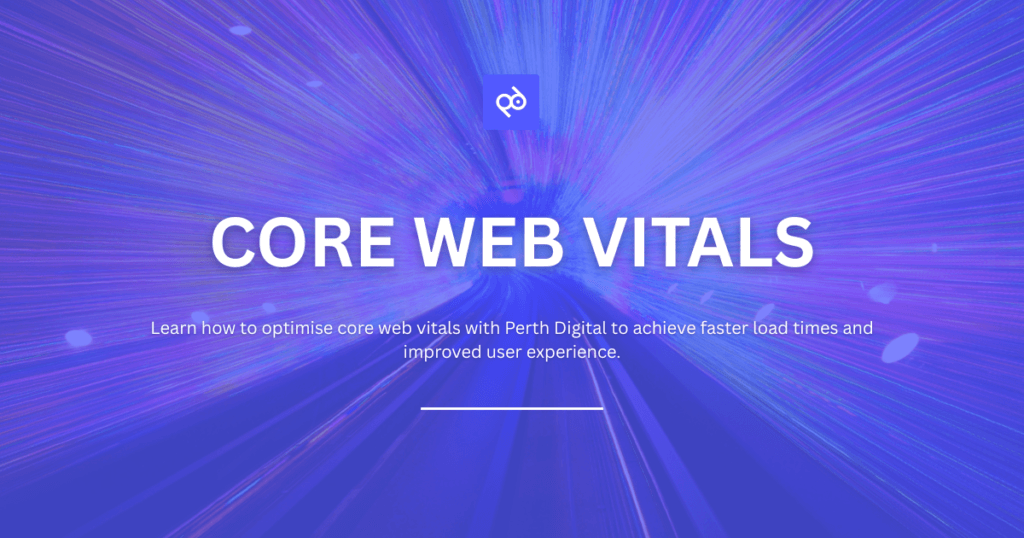
Website performance is no longer just a nice-to-have, it’s a ranking factor that directly influences your visibility on Google. At the heart of this performance revolution are Core Web Vitals, a set of metrics introduced by Google to measure real-world user experiences. These metrics have a direct impact on both search rankings and visitor satisfaction. In this guide, we’ll break down what these vitals mean, why they matter, and how they can transform your online presence. Breaking Down the Three Core Web Vitals Understanding Core Web Vitals is the first step toward improving your website’s performance: Largest Contentful Paint (LCP) LCP measures how long it takes for the largest visible element, like a hero image, video, or a key block of text, to load. A fast LCP (under 2.5 seconds) ensures visitors see meaningful content quickly. First Input Delay (FID) FID tracks the time between a user’s first interaction (like clicking a button) and when your site responds. A responsive site should keep FID under 100 milliseconds for a smooth, frustration-free experience. Cumulative Layout Shift (CLS) CLS evaluates the visual stability of your page. If elements jump or shift as the page loads, it can annoy users. A CLS score below 0.1 is considered optimal. Why Core Web Vitals Are Game-Changers Optimising core web vitals benefits your business on multiple levels beyond just SEO: Search Engine Advantage Google rewards websites that deliver excellent user experiences, and optimising these vitals is a direct way to achieve this. A site that loads quickly, responds seamlessly, and remains visually stable signals to search engines that it prioritises users. As a result, these optimised websites are often ranked higher in search results, leading to increased organic traffic and stronger visibility in competitive markets. Better Engagement When users have a smooth and responsive experience, they are more likely to stay on your site and engage with its content. Fast load times, stable layouts, and instant interactions create an enjoyable browsing journey that encourages visitors to scroll, click, and explore further. This not only enhances user satisfaction but also improves on-page metrics like time on site. Lower Bounce Rates Slow or unstable websites frustrate users and often drive them to leave before engaging with the content. By optimising core web vitals, your site can load faster and provide a seamless experience that encourages visitors to stay. Reduced bounce rates signal to search engines that your site is valuable and user-friendly, which can further improve search rankings. Boosted Conversions A site that performs well isn’t just pleasant to browse, it’s more effective at converting visitors into customers. Faster load times and smoother interactions reduce friction in the customer journey, whether that means completing a purchase, signing up for a newsletter, or filling out a form. Optimising these vitals can directly contribute to higher conversion rates and better revenue outcomes. Returning Visitors Positive user experiences lead to repeat visits. When your website loads quickly and functions smoothly across all devices, visitors are more likely to return. This loyalty not only boosts engagement but also increases the chances of long-term customer relationships and word-of-mouth referrals. Sustainable Digital Presence A lesser-known benefit of optimising core web vitals is the environmental impact. Efficiently loading websites use fewer resources and require less energy to operate, reducing their overall carbon footprint. By focusing on performance optimisation, your business can present itself as both user-centric and environmentally conscious. Measuring Core Web Vitals Like a Pro You can’t improve what you don’t measure. Thankfully, Google offers free tools to monitor your core web vitals performance: 1. Google PageSpeed Insights PageSpeed Insights provides a detailed breakdown of LCP, INP, and CLS, along with suggestions for improvement. It offers both real-world field data (from actual users) and lab data (from simulated environments). 2. Core Web Vitals Report in Google Search Console The GSC report highlights site-wide performance trends for both desktop and mobile versions. This helps identify recurring issues affecting multiple pages. 3. Chrome User Experience Report (CrUX) CrUX is perfect for gaining a big-picture view of your website’s performance. It aggregates real user data and historical trends, especially useful for larger websites. Our Core Web Vitals Optimisation Strategy At Perth Digital, we approach core web vitals holistically. Our strategies include: Speeding Up LCP We compress and optimise images, enable lazy loading, and reduce server response times to ensure your primary content loads quickly. Improving Responsiveness By refining JavaScript execution and removing unnecessary scripts, we reduce interaction delays for a seamless experience. Stabilising Layouts We set fixed dimensions for images, refine layout structures, and load fonts optimally to prevent disruptive content shifts. Why Core Web Vitals Should Be a Priority In today’s digital landscape, core web vitals are more than technical metrics, they’re a reflection of how users experience your brand online. From faster load times to reduced friction during interactions, these optimisations improve both SEO and customer satisfaction. Take Your Website Performance to the Next Level Optimising core web vitals isn’t a one-time task, it’s an ongoing commitment to user experience and search visibility. By focusing on LCP, FID, and CLS, your website will perform faster, engage users better, and stand out in search results. If you want expert help in transforming your website’s performance, Perth Digital is here to guide you every step of the way. Contact Perth Digital today and let us create a winning strategy to improve your Core Web Vitals and boost your online success.
Mastering On-Page SEO: Key Factors to Boost Rankings
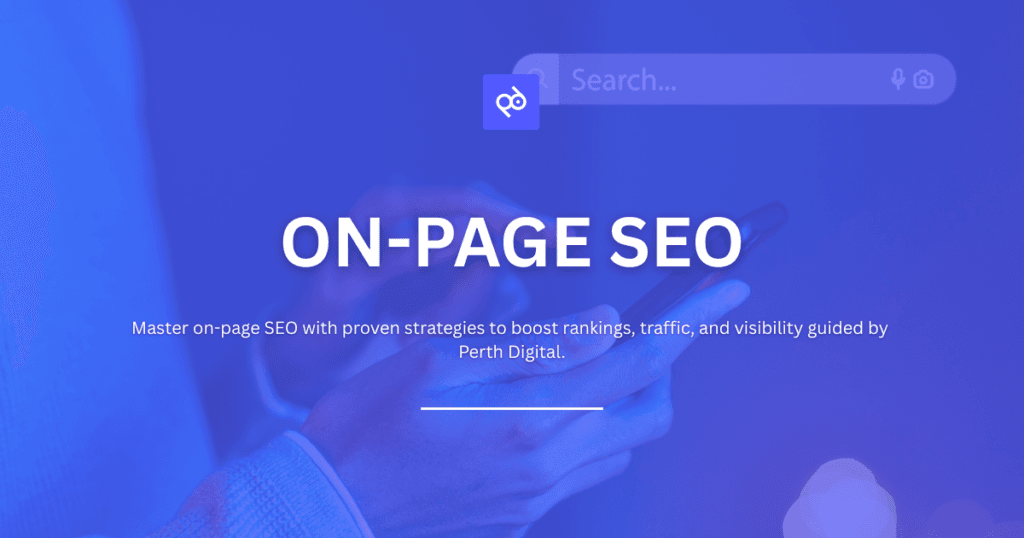
When you search online, Google evaluates multiple signals to determine which websites deserve the top positions. These signals, known as on-page SEO factors, help search engines understand, index, and rank your content effectively. By optimising your on-page SEO, you enhance your website’s visibility, draw in organic traffic, and improve your chances of ranking higher. Let’s break down the most critical on-page SEO elements that can elevate your site’s performance. 1. Content is King: The Cornerstone of On-Page SEO Quality content is the foundation of every successful on-page SEO strategy. Without valuable and engaging content, even the best technical optimisations won’t help your site rank. Your content should always prioritise user-friendliness. Use clear, conversational language and simplify complex ideas into easy-to-understand sections. Adding bullet points, subheadings, and visuals improves readability and helps retain users’ attention. Establishing expertise and value is equally important. Position your brand as a trusted voice by conducting in-depth research, citing credible sources, and offering actionable insights. Data, statistics, and real-world examples boost both user trust and search engine credibility. To rank well, your content must provide depth and comprehensiveness. Avoid shallow overviews and aim to answer all possible user queries. Cover each topic thoroughly, leaving readers with no reason to look elsewhere for answers. Content freshness also matters. Regularly updating your existing pages with new facts, data, or trends keeps your site relevant in the eyes of both users and search engines. 2. Keyword Targeting: The Language Search Engines Understand Successful on-page SEO starts with proper keyword research. Using tools like Google Keyword Planner or SEMrush, identify high-volume, low-competition terms that match your audience’s needs. Understanding search intent is crucial. Determine whether users are looking for information, products, or solutions when they search for your chosen keywords. Aligning your content with their intent ensures better engagement and higher rankings. Once you’ve identified your keywords, focus on strategic keyword integration. Incorporate them naturally into titles, headings, meta descriptions, and body text without overstuffing. Your goal is to create a seamless reading experience while signalling relevance to search engines. 3. Keyword Placement: Strategize, Don’t Spam Even with the right keywords, placement matters. Use your primary keyword in strategic areas like the title tag, the first 100 words of your content, subheadings, and the page URL. Sprinkle them naturally throughout the content, ensuring they fit the context rather than feeling forced. Avoid keyword stuffing, as this not only disrupts readability but can also harm your search rankings. Think of keywords as guideposts that help both search engines and users understand your page’s topic. 4. Compelling Title Tags: Your First Impression Matters A title tag is your first chance to grab attention in search results. It serves as both a ranking factor and a preview of your content for users. Start with keyword optimization by including your main keyword naturally, preferably at the beginning of the title tag. Keep your title concise and under 60 characters, ensuring it displays fully in search results. A truncated title can weaken your message and reduce click-through rates. Every page should have a unique title tag. Avoid duplication by tailoring each title to reflect the specific content on that page. Finally, craft your titles using actionable language and emotional triggers. Words like “Boost,” “Discover,” or “Proven” can make your listing stand out among competitors. 5. Meta Descriptions That Entice Clicks While meta descriptions don’t directly influence rankings, they significantly affect click-through rates (CTR). A strong meta description acts as a mini sales pitch for your page. Include your primary keyword naturally to signal relevance and match user intent. Keep descriptions concise, between 120 to 160 characters, so they display correctly across all devices. Use action-oriented language such as “Learn,” “Explore,” or “Find out” to inspire users to click through. Adding emotional appeal, like urgency or curiosity, makes your link even more compelling. Lastly, make each meta description unique to avoid duplication and ensure your messaging reflects each page’s content. 6. Headings and Subheadings: Structuring for Clarity Headings and subheadings make your content scannable and user-friendly. A clear heading structure (H1 for titles, followed by H2 and H3 for subtopics) helps both readers and search engines understand the hierarchy of your content. Incorporate relevant keywords into your headings to reinforce topical relevance. This small step strengthens your on-page SEO without sacrificing readability. Well-structured headings also make complex topics easier to digest by breaking them into smaller, manageable sections. 7. Internal Linking: Weaving the Web of Your Website Internal linking guides users through your content while helping search engines understand the structure of your website. Focus on contextual relevance, link only to pages that are closely related to the topic being discussed. Use descriptive anchor text instead of generic terms like “click here.” This not only improves user experience but also provides search engines with clues about the linked page’s content. Strategically distribute links throughout your content rather than grouping them at the bottom. This creates a smooth, user-friendly navigation experience. 8. Images and Multimedia: Enhancing Engagement Visual elements improve user engagement but require proper optimisation for on-page SEO. Start with image optimisation by compressing file sizes to improve page loading speeds. Slow-loading pages frustrate users and negatively affect rankings. Add descriptive alt text for every image. This improves accessibility for visually impaired users and allows search engines to understand image content. Choose images and multimedia that are relevant and valuable. Avoid generic stock photos that add no real meaning to the page. 9. URL Structure: Enhancing User Experience and SEO Your URL should be simple, clear, and descriptive. Long or overly complex URLs can confuse both users and search engines. Including keywords in your URL can provide a slight SEO boost, but always prioritise readability over keyword stuffing. A logical and hierarchical structure makes it easier for visitors to understand your site’s layout and find related content. 10. Technical SEO Considerations Technical SEO lays the groundwork for effective on-page SEO. Fast website speed is non-negotiable. Compress images, remove unnecessary scripts, and use caching tools to
How SEO Fuels Brand Authority: A Practical Guide
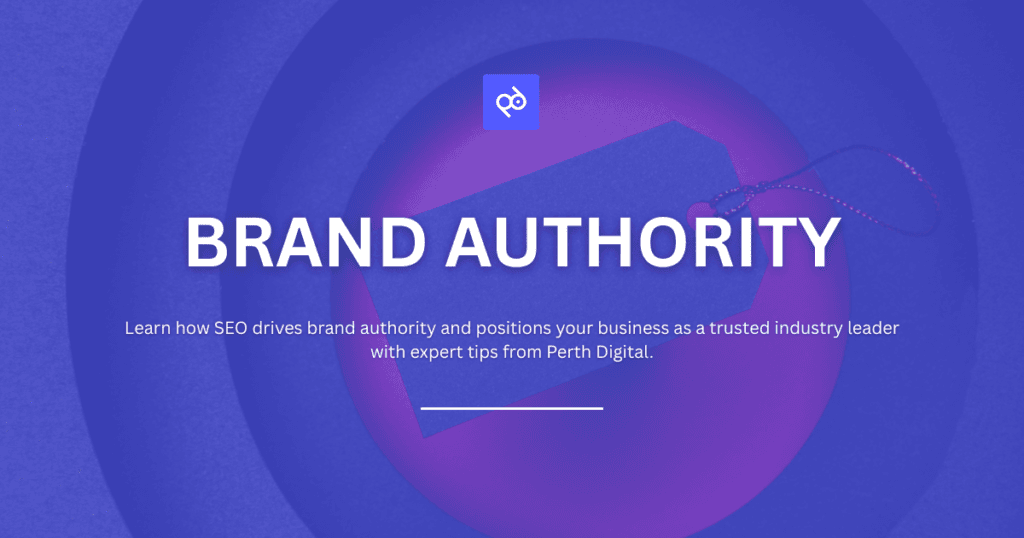
Brand authority is no longer optional, it’s essential for businesses looking to stand out in competitive markets. It’s what convinces potential customers that you’re trustworthy, motivates search engines to rank your content higher, and positions you as a leader in your niche. But building brand authority takes time and consistent effort. It’s the result of delivering value, maintaining visibility, and cultivating credibility. One of the most effective tools for achieving this is SEO. Through strategic optimization and content creation, SEO can help you build the kind of trust and recognition that sets your brand apart. In this guide, we’ll explore how SEO strengthens brand authority and how you can implement these tactics effectively. What is Brand Authority? Brand authority refers to how credible and influential your business is perceived to be in your industry. A brand with authority is not just another name in the market, it’s seen as an expert and a reliable source of information and solutions. Brands with strong authority consistently rank higher on search engines because their content is both relevant and trusted. They attract more backlinks and mentions from other websites, which signals to both search engines and users that the brand is respected. This trust also translates into higher conversion rates as people are more likely to choose a brand they perceive as reliable. True brand authority isn’t something you declare yourself; it’s earned over time. By consistently publishing quality, valuable content and optimizing your online presence, SEO becomes the foundation for building lasting credibility. Building Brand Authority with SEO 1. Publish Authoritative Content Quality content is the cornerstone of any strategy designed to boost brand authority. When you create content that provides genuine value, both users and search engines recognize your expertise. Content that solves real problems is far more likely to be trusted and shared. By focusing on actionable tips and in-depth answers, you not only address your audience’s pain points but also position your brand as a go-to resource. Instead of covering a wide range of topics superficially, it’s better to go deep, not wide. Detailed, long-form guides that explore a subject from every angle demonstrate a higher level of knowledge and expertise. Credibility is further enhanced when you use credible sources. Back up your claims with statistics, industry reports, and expert commentary. Referencing well-known and trusted sources not only builds confidence in your content but also shows that your insights are evidence-based. Finally, add unique insights that showcase your own experiences and results. Sharing case studies, original research, or lessons learned helps differentiate your brand’s voice and establishes your expertise in a way generic content never could. 2. Build Topical Authority with Content Clusters Google now evaluates websites based on the depth of expertise on a subject, rather than just individual keyword usage. Building content clusters around a key topic signals to search engines that your brand is a true authority on that subject. A pillar page serves as the foundation of this strategy. It’s a comprehensive guide covering the core aspects of a topic, for instance, “The Ultimate Guide to SEO.” Around this, you can create cluster content, which includes smaller, focused articles that delve deeper into subtopics. For example, blog posts like “Technical SEO Tips” or “How to Write Optimized Content” can all link back to the pillar page, creating a web of interconnected insights. These internal links not only help Google understand the relationship between your articles but also improve site navigation for users. When readers can easily find related information, they’re more likely to stay on your website longer, building trust and engagement. Over time, a network of well-structured content clusters reinforces your authority on multiple fronts, helping your website dominate a topic area. 3. Apply E-E-A-T Principles Google’s E-E-A-T framework: Experience, Expertise, Authoritativeness, and Trustworthiness, plays a major role in how your content is evaluated for quality. To demonstrate experience, incorporate first-hand accounts, client stories, and examples from real-world applications. This shows that your advice or content comes from genuine practice, not just theory. Expertise is best communicated through content written or reviewed by qualified professionals. Adding author bios that highlight credentials, years of experience, or relevant qualifications helps Google and users trust your content more. Authoritativeness is achieved when other reputable websites reference your work. Being cited or linked by recognized industry leaders signals to search engines that your content carries weight. Finally, trustworthiness requires a transparent and secure online presence. Ensure your site uses HTTPS, displays clear contact details, and includes accurate and up-to-date information. A trustworthy website is one that users feel confident engaging with. 4. Earn Quality Backlinks Backlinks act as votes of confidence for your website. Each time another reputable site links to your content, it tells search engines that your brand is credible. Rather than buying backlinks, which can harm your reputation, focus on creating linkable assets. These are resources so valuable, like original studies, free tools, or detailed guides, that others naturally want to reference them. Building relationships is also key. Through outreach and guest posting, you can collaborate with bloggers, journalists, and influencers in your niche to earn links while providing value. Digital PR is another powerful strategy. By crafting newsworthy stories or industry reports, you can attract mentions and links from top media outlets. Remember, quality over quantity matters. One backlink from a respected source like a leading news site is far more valuable than dozens of links from irrelevant or low-quality websites. 5. Optimize On-Page SEO On-page SEO is about making your content both search engine-friendly and user-friendly. This directly affects how authoritative your brand appears in search results. Start with title tags that are not only keyword-rich but also engaging. A well-crafted title encourages users to click and see you as an authority on the subject. Meta descriptions are equally important, as they offer a concise, compelling summary of your content. A strong meta description helps build trust before users even visit your site. Use headers (H1-H3) to break your content into logical