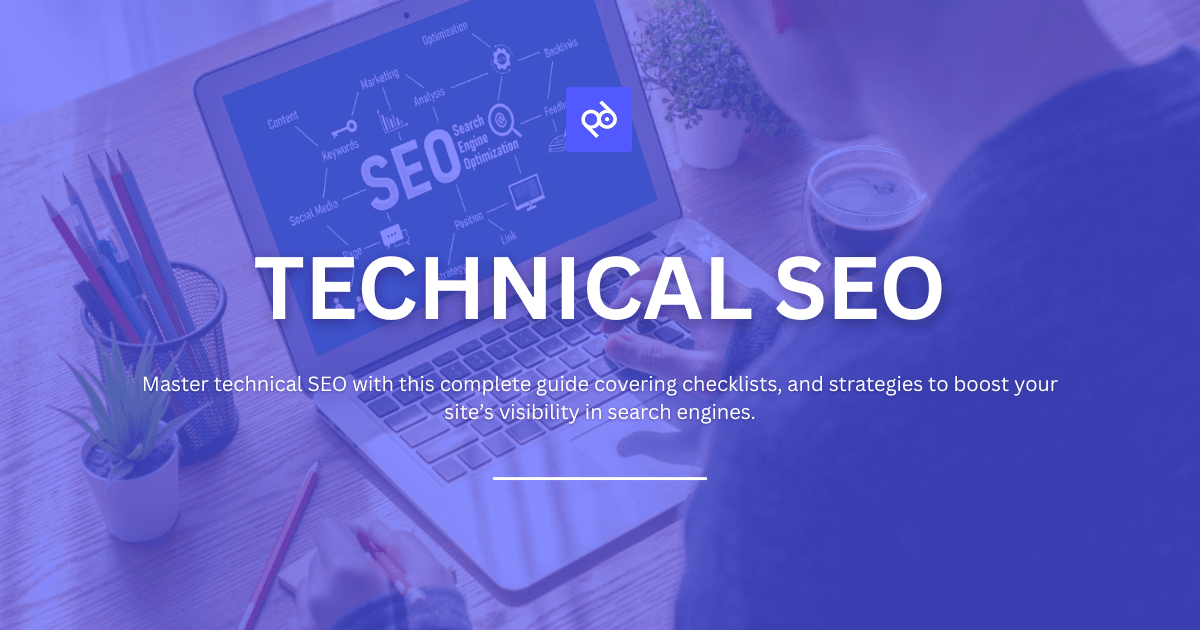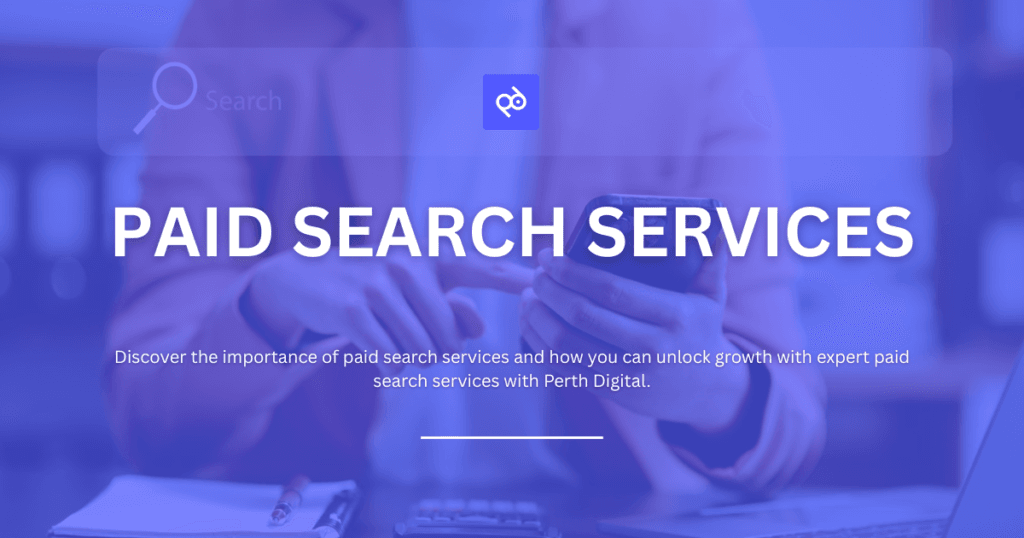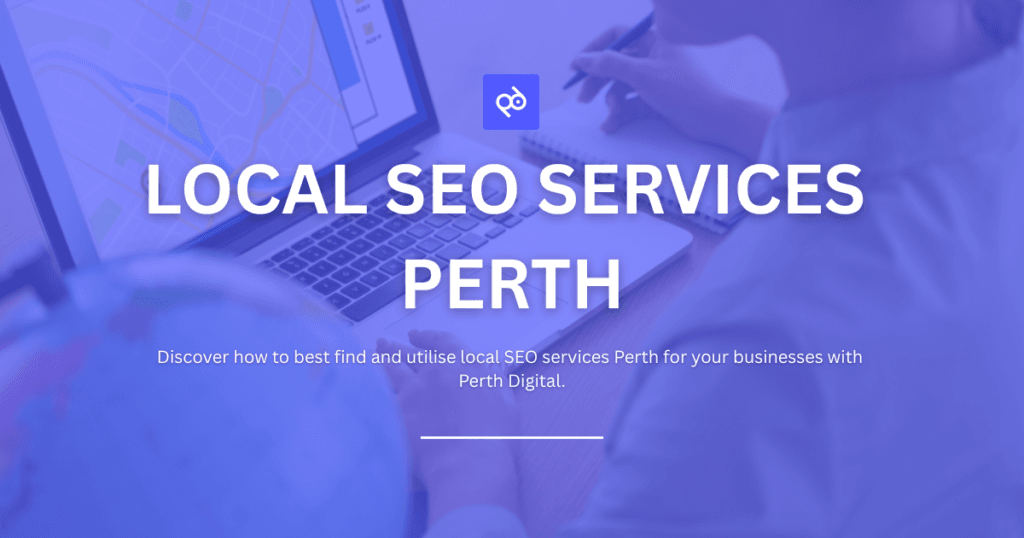There are a lot of types of SEO, amongst them is technical SEO, which forms the foundation that allows your site to be crawled, indexed, and ranked effectively.
We’ll walk you through everything you need to know to master technical SEO, from the basics to advanced strategies, with real-world examples and a practical technical SEO checklist to help you get started.
What Is Technical SEO?
Let’s start with the definition. What is technical SEO?
Technical SEO refers to the process of optimising the technical aspects of your website to improve its visibility and performance in search engines. It’s not about content or keywords but rather how well search engines can access, crawl, interpret, and index your website.
At its core, technical SEO ensures your site is fast, mobile-friendly, secure, and easy for search engines to understand.
How Technical SEO Works
Technical SEO works behind the scenes to ensure your website is properly set up for search engines to discover, crawl, understand, and rank your content effectively. By doing this, you ensure that whatever quality content you put out will undoubtedly be shown to your intended audience.
While your users focus on the look, feel, and content of your site, search engines are more concerned with structure, speed, and signals. Here’s how technical SEO works step by step, and what it actually looks like in practice.
1. Discovery: Search Engines Find Your Site
How it works: Before your site can show up in search results, it has to be found. Search engines use links and sitemaps to discover new content.
What technical SEO looks like here:
- Submitting an XML sitemap to Google Search Console.
- Including internal links from new pages to existing ones.
- Avoiding broken or dead-end links.
- Making sure important pages aren’t hidden behind login walls or blocked by robots.txt.
Example: If you publish a new blog post about “local SEO“, but don’t add it to your sitemap or link to it from any existing page, Google may not discover it at all, which also means your intended audience won’t be able to see it either.
2. Crawling: Bots Explore Your Website
How it works: Once discovered, bots (like Googlebot) crawl your website by following internal links from page to page.
What technical SEO looks like here:
- Having a clean URL structure (e.g. yourdomain.com/seo/technical-seo-guide)
- Using a logical internal linking system so bots can navigate easily.
- Keeping page load times fast, so bots can crawl more pages.
- Avoiding unnecessary redirect chains (e.g., Page A → Page B → Page C).
Example: If your website has too many unnecessary redirects or very slow-loading scripts, bots may crawl fewer pages, and that could mean some don’t get seen at all.
3. Indexing: Content Gets Stored
How it works: After crawling a page, Google decides whether to index it, that is, store and display it in search results.
What technical SEO looks like here:
- Using canonical tags to signal the preferred version of a page.
- Making sure there’s no noindex tag on important pages.
- Avoiding duplicate or thin content that may be ignored.
- Resolving conflicting meta tags (like having both noindex and canonical on the same page).
Example: If you have multiple product pages for the same T-shirt in different colours, canonical tags help Google index just one version instead of treating them all as separate (and possibly duplicate) pages.
4. Understanding: Search Engines Interpret the Page
How it works: Once a page is indexed, Google needs to understand what it’s about and how it fits into the wider context of the web.
What technical SEO looks like here:
- Using heading tags (<h1>, <h2>, etc.) to structure your content clearly.
- Implementing structured data (schema markup) for things like articles, products, or FAQs.
- Writing descriptive, keyword-rich meta titles and descriptions that contain primary keywords of your content.
- Keeping your code clean and avoiding overuse of JavaScript that could hide key content.
Example: A recipe page that uses structured data (Recipe schema) can appear in rich results with star ratings, cooking time, and ingredients, helping Google understand the page instantly.
5. Ranking: Results Are Shown Based on Value
How it works: Once understood, pages compete to rank for relevant search queries. When doing SEO, the ideal position to be on Google Search Engine Results Pages (SERPs) is from position 1 to 10. The higher the position (position 1 – 3), the more people see your content and are more likely to click and view.
Technical SEO helps your page meet performance and quality standards.
What technical SEO looks like here:
- Optimising Core Web Vitals: improving LCP (load speed), FID (interaction delay), and CLS (layout stability).
- Ensuring mobile-friendliness with responsive design.
- Using HTTPS to create a secure browsing experience.
- Preventing intrusive interstitials or pop-ups on mobile devices.
Example: If your site loads quickly on mobile, has stable layouts, and doesn’t frustrate users with pop-ups, Google sees this as a positive user experience, and is more likely to rank your pages higher.
The Technical SEO Checklist
Now that you have a firmer grasp on what technical SEO is and what it looks like in action, let’s break down the core elements of technical SEO into a checklist you can use to audit and improve your website.
1. Ensure Your Site is Crawlable
The first step of all steps when it comes to technical SEO is to make sure your website is easy for search engines to crawl. You can do this by doing the following:
- Submit an XML sitemap to Google Search Console and Bing Webmaster Tools.
- Use a clean, logical site structure.
- Check your robots.txt file to ensure important pages aren’t being blocked.
- Avoid orphan pages (pages with no internal links pointing to them).
Example: If your product page isn’t included in your sitemap and has no internal links, search engines might not discover it.
2. Make Sure Your Site is Indexable
To make it possible for search engines to store your content, you have to:
- Use the noindex tag sparingly and only when necessary (e.g., for thank-you pages).
- Avoid duplicate content, use canonical tags to consolidate similar pages.
- Check your site’s index status in Google Search Console.
3. Optimise for Speed and Performance
Having a slow loading page or post can have a detrimental impact on your viewership since people don’t like waiting. According to a study conducted by Google, if visitors have to wait for more than 3 seconds, they’ll leave immediately. So it’s best to optimise your content for speed and performance. You can:
- Use tools like Google PageSpeed Insights, GTmetrix, and Lighthouse.
- Compress and optimise images using modern formats (e.g., WebP).
- Minimise JavaScript and CSS files.
- Use browser caching and lazy loading where possible.
- Consider using a Content Delivery Network (CDN) for faster loading time.
Example: A site that loads in 1.5 seconds is more likely to retain users and rank higher than one that takes 5 seconds.
4. Make Your Website Mobile-Friendly
There’s no denying the hold our phones have on us: the entire world in the palm of your hand. According to industry analysis, the number of smartphone users is approximately 7.12 billion. That’s a lot. So it goes without saying that if you want to reach more users, you have to optimise your content for mobile.
You can either cooperate with your develop and design teams to come out with appropriate optimisation for your content or you can choose website templates that allow for a mobile version.
- Use responsive design so content adjusts to any screen size.
- Avoid intrusive pop-ups and elements that disrupt mobile UX.
- Check your site with Google’s Mobile-Friendly Test tool.
5. Secure Your Site with HTTPS
Make sure your site’s security is good. This not only lets your visitors know that your site is a trusted site that cares about its users’ online privacy but also signals to search engines that your website is secure and credible.
- Install an SSL certificate and redirect all HTTP traffic to HTTPS.
- Update internal links and resources (like images or scripts) to load over HTTPS.
6. Fix Crawl Errors
Sometimes there are bugs in pages on your website that prevent a search engine bot from crawling. In order to avoid these issues, it’s best if you do the following:
- Monitor Google Search Console for crawl errors (404s, server errors, redirect issues).
- Fix broken links or redirect them appropriately.
- Use proper status codes (e.g., 301 for permanent redirects, 410 for permanently deleted content).
7. Optimise URL Structure
When writing your content, pay attention to the URL of the page. Long-winded URLs are not search engine friendly as well as user friendly since the URL can be way too long.
- Use clean, keyword-rich URLs (e.g., example.com/technical-seo-checklist)
- Avoid unnecessary parameters and symbols.
- Keep URLs short and readable.
8. Implement Structured Data (Schema Markup)
Structured data helps search engines understand your content better and may qualify you for rich results.
Example: Use FAQPage schema to display FAQs in the search results or Product schema for e-commerce listings.
Use Google’s Rich Results Test and Schema.org as references.
9. Manage Site Architecture and Internal Linking
To aid search engines in crawling and indexing your entire catalogue, be sure to do internal linking so that you avoid having orphaned pages.
- Create a logical hierarchy with categories and subcategories.
- Use breadcrumb navigation.
- Ensure every page is reachable within 3 clicks from the homepage.
Example: Link from high-authority blog posts to newer, deeper pages to pass link equity and improve visibility.
10. Optimise for Core Web Vitals
These metrics measure real-world user experience:
- LCP (Largest Contentful Paint): How fast your main content loads.
- FID (First Input Delay): Time before a user can interact.
- CLS (Cumulative Layout Shift): How stable the layout is.
Google treats Core Web Vitals as ranking factors, so improving them is key. If you follow the checklist then you have increased your chance of improving your website speed and performance.
Technical SEO Strategies That Work
Now that we’ve covered the checklist, let’s explore practical technical SEO strategies that can boost your performance.
Perform Regular Technical SEO Audits
Don’t just fix issues once, schedule a regular SEO audit and make it a routine part of your SEO strategy. Tools like Screaming Frog, Sitebulb, or Ahrefs Site Audit can help you scan your site for errors.
Prioritise Mobile and Page Experience
Since mobile-first indexing is the default, always design for mobile first and optimise layout, speed, and usability.
Monitor Log Files
Log files reveal how search engines crawl your site. Analysing them can uncover inefficient crawling or neglected pages.
Use Canonicals Wisely
Avoid duplication issues by clearly signalling the preferred version of a page.
Example: If your product is available at both example.com/blue-shirt and example.com/shirt-blue, canonicalise one version to consolidate authority.
Leverage Automation
Use scripts or platforms like Google Tag Manager, Ahrefs Alerts, or SEMRush Site Monitoring to track and fix issues at scale.
Technical SEO Is Not Just for Developers
Mastering technical SEO might sound intimidating at first, but it doesn’t have to be. With a solid technical SEO checklist, the right tools, and a commitment to following best practices, anyone can take control of their site’s health and set the stage for stronger rankings and better user experience.
Remember: content may be king, but technical SEO is the throne it sits on.
At Perth Digital, we understand the utmost importance of technical SEO. If you want to boost your website to top rankings, we’ve got you covered. Contact us today for a tailored SEO strategy!